Thank you for considering a gift to UMF through payroll deduction. It’s a convenient and powerful way to support our students, many of whom have great financial need and are the first in their families to attend college. Your generosity will help improve the resources they need to pursue a UMF education and all the life-changing opportunities it provides.
Giving through payroll deduction involves making a voluntary deduction through your MaineStreet account.
First, log in to your MaineStreet account.
Then click Employee Self-Service > Payroll and Compensation > Voluntary Deductions. You will see a list of your current voluntary deductions available in self-service. Click on the “Add Deduction” button that looks like this:
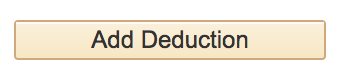
Then click on the magnifying glass icon next to the first field, “Type of Deduction,” to view your deduction options:
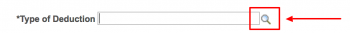
Then select/click the “UMF Annual Scholarship Fund” option in the list as indicated by the arrow:
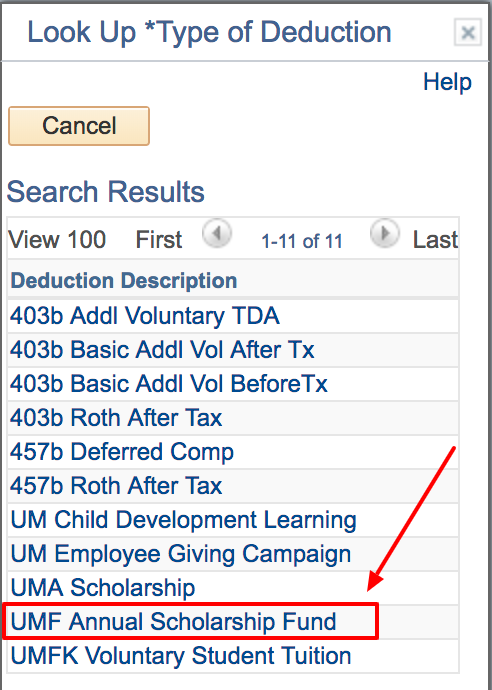
Then, complete the following fields to indicate the amount of your gift and the desired duration of your payroll deductions. Then click the “Submit” button to finalize your payroll deduction and complete the final step.
If you require assistance, please contact the UMF Office of Advancement at 207-778-7090.
Thank you for making UMF and our students a philanthropic priority.

